A quick guide to Zapier alternatives
Oct 23 2020
Zapier is easily the most popular, and certainly one of the best, automation platforms on the web.
But it's not the only one.
In this post, we'll cover nine of the top Zapier alternatives (both free and paid-for) to try in 2020 and beyond. In this list, you'll find accessible, niche, and parallel alternatives so that you can identify the option that best suits your needs.
Let's get into it!
Top 10 Zapier alternatives

1. Make (formerly Integromat)
First up is Make, the most popular Zapier alternative. What makes Make great is its simple interface, feature-rich free plan, and scheduling tools. On the other hand, Make's customer service isn’t quite as robust as Zapier’s, and it only supports 500+ apps — compared to Zapier's 2,500+.
You can read more about Integromat in our head-to-head Zapier comparison.
Key features
- The drag-and-drop interface makes Make much easier to learn than Zapier and other alternatives
- Fewer restrictions on things like the number of steps in an automation, data being consumed, and number of tasks available per month
- You can retrieve and iterate over multiple pieces of data at a time; this requires a workaround in Zapier

2. SureTriggers
SureTriggers is an automation platform that simplifies business workflows by creating custom triggers and actions. With its user-friendly interface, SureTriggers can automate various tasks and streamline business processes, saving time and effort.
Key features
- Custom Triggers and Actions: Users can create custom triggers and actions to automate specific tasks based on events or conditions.
- User-Friendly Interface: SureTriggers has an intuitive interface that makes it easy to set up and manage workflows, even for non-technical users.
- Multiple Integrations: SureTriggers integrates with a wide range of apps and services, including popular CRMs, email marketing platforms, and e-commerce tools.
- Real-Time Data Sync: SureTriggers can sync data in real-time, ensuring that the latest information is always available across different platforms.
- Error Handling: SureTriggers has robust error handling and notification systems, ensuring that users are alerted of any issues and can take corrective action.
- Custom Variables: Users can create custom variables to store and manipulate data, making it easier to create complex workflows.
- Conditional Logic: SureTriggers supports conditional logic, enabling users to create workflows that execute only when specific conditions are met.
- Reporting and Analytics: SureTriggers provides detailed reports and analytics, giving users insight into the performance of their workflows and how they can be improved.

2. Parabola.io
Parabola.io is a more niche version of Zapier, centred around eCommerce and marketing. It focuses on these use cases by importing tables of data rather than working off of triggers and inputs. Like Integromat, it has a super simple, text-based interface, so you (and anyone on your team) can instantly understand what your workflows are built to do.
Want to know more? Check out our in-depth Parabola guide.
Key features
- A drag-and-drop, text-based interface makes it easy to see and read what you're doing
- The data that Parabola.io processes is viewable in a familiar, real-time spreadsheet for easy overview
- Integrates via APIs, but has a limited selection of apps available due to its newness in the market

3. IFTTT
If there's one automation service that comes close to Zapier in terms of name recognition, it's IFTTT. One of the first tools on the automation scene, it grew popular thanks to its beautiful simplicity and interesting array of integrations - especially in the IoT and smart device categories. Everything works with IFTTT, and it's all easy to use.
The flip side of this coin? IFTTT used to be free, but now charge $3.99 per month for having more than 3 automations - known as applets - setup. It's slipping behind other tools in terms of the breadth of apps covered, so it's best suited to smaller teams or individuals with basic needs.
Want to know more? Check out our in-depth IFTTT guide.
Key features
- With a free IFTTT account, you get unlimited workflows and applets — unlike Zapier, which limits you to five
- IFTTT is ideal for the smart home market as the mobile app is slick, straightforward, and tailored to this industry
- Because IFTTT is geared towards mobile devices, you can integrate it with Siri and Google Assistant

4. n8n.io
When it comes to free Zapier alternatives, n8n is the best. It's a self-hosted, fair code application (they also have a cloud version), which means anyone can download and modify it to their heart's content. n8n's interface is built around nodes, and involves placing visual elements on a grid and "wiring" them together. This gives you the ease that comes with drag-and-drop, with more complexity than other platforms.
Want to know more? Read our n8n.io guide.
Key features
- n8n's self-hosted version is completely free, so you can use it for years and never pay a penny
- Thanks to its fair code nature, experienced developers can tweak and twist the code as much as they want
- You can set multi-conditional triggers for more specific events than are offered by Zapier

5. Automate.io
If n8n is the free, slightly more complex alternative to Zapier, then Automate.io is the budget-friendly option. On the surface, it is very similar to Zapier. The workflows work the same, it offers most of the same big-name apps as Zapier, and the most common use cases are covered (marketing, social media, email automation, etc.). You get a little bit less than with Zapier, but you pay a lot less for it, so the trade-off will depend on your needs.
Key features
- The no-code interface allows you to easily set up your integrations in a matter of minutes
- Over 100 apps to cover the majority of integrations users will want
- Originally built for marketing and sales, so these two use cases are Automate.io's strong suits
- More bang for your buck; you can automate three times as many tasks as Zapier on each of Automate.io's paid plans
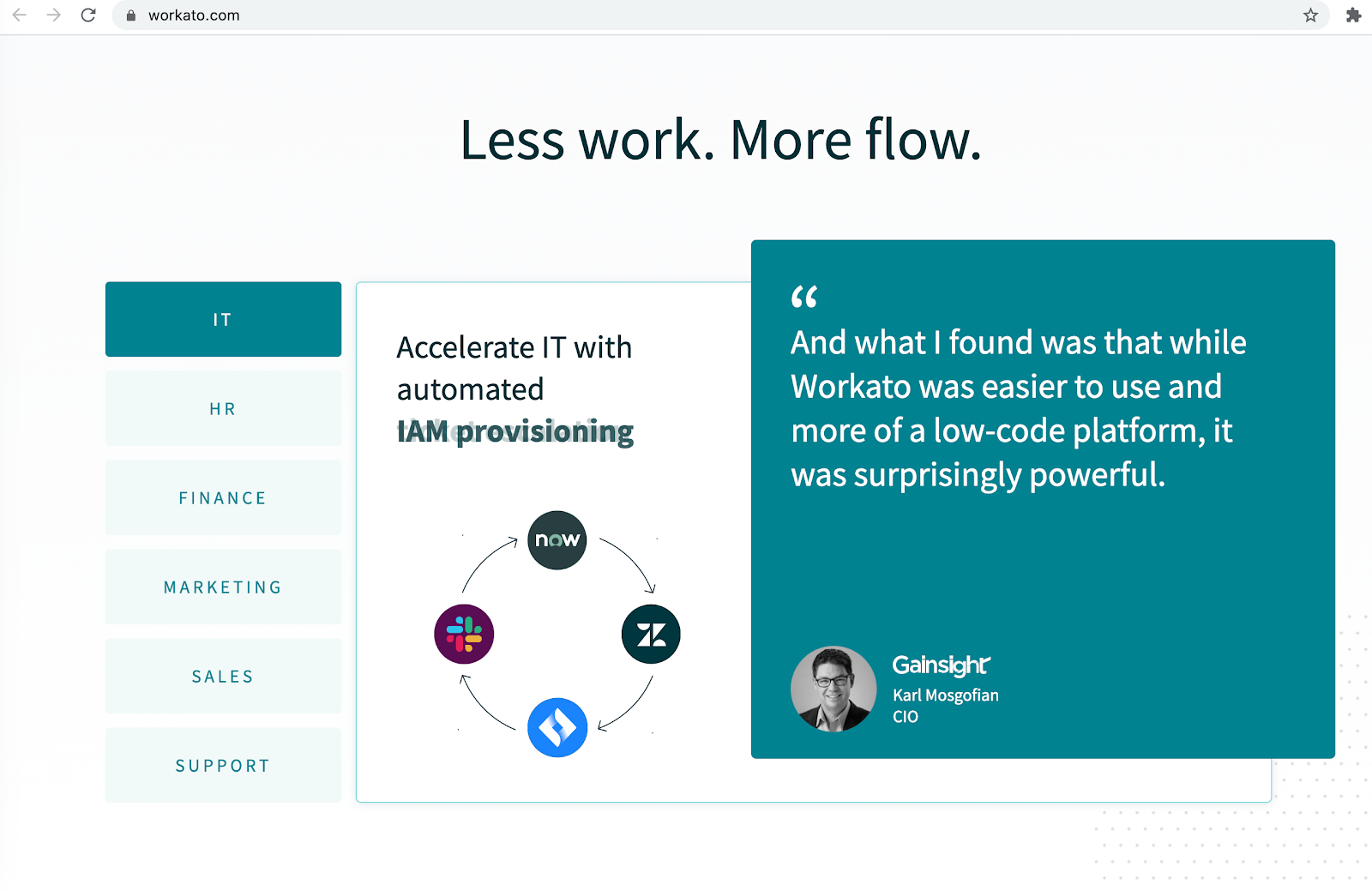
6. Workato
Workato comes in at the opposite end of the spectrum. Rather than being a lite version of Zapier, it's the heaviest-duty alternative available. With monthly prices that come in three figures, this platform is intended to be used by corporations and large teams. It works much the same way as Zapier but with an added focus on compatibility and sharing across departments (i.e., IT, development, Human Resources, etc.).
Key features
- Uses AI and bots to improve your productivity
- Used by companies like Visa, Cisco, and Autodesk
- Workato has a strong emphasis on security, with enterprise SSO solutions like centralised SSO and various monitoring tools

7. Power Automate
Previously known as Microsoft Flow, Power Automate is Microsoft's answer to automation. And as you might expect, it's pretty solid. By far the best aspect of Power Automate is its seamless integration with all of Microsoft's applications (Word, Excel, Outlook — you name it). And like most of Microsoft's products, Power Automate is just as useful for businesses as it is for individuals.
Key features
- Thanks to the deep integration with Microsoft products, it's easy for organisations to share data and automate processes collaboratively
- Has built-in robot process automation (RPA) for businesses that want to automate manual tasks
- You can easily create simple bots without writing any code
- Once again, like many Microsoft applications, Power Automate is packed with templates to get you started

8. Tray.io
In terms of sheer complexity and numbers, Tray.io might be the best option on the market. It can integrate 4,500 apps — twice as many as Zapier — and it offers far more levels of depth, too. However, all of this comes at a very steep price: Tray.io users can expect to pay at least $500/month for the service. As such, this is a platform geared towards enterprise users.
Key features
- Perhaps the coolest feature of Tray.io is Connector Press, which allows you to connect any web app to Tray.io, even if that app isn't available in Tray.io's library
- Tray.io offers unlimited scalability, so you'll never have to worry about moving to another platform
- You can use a drag-and-drop interface or write your automations in code, making it amply flexible
9. PieSync
For most users, PieSync probably won't be a true Zapier alternative, but rather a Zapier partner. PieSync is an automation tool used to sync data across apps, services, and cloud files from just about every app you could ask for. This essentially automates 99% of your data entry and accomplishes a task that not even Zapier can do on its own — importing old data.
Click here to read more about PieSync and other data-syncing services for Zapier.
Key features
- PieSync updates and duplicates your data across all of your services in real-time for free
- Employees can work and change things within any app without worrying about it breaking other apps and processes
- Allows you to add old data to Zapier, and that’s not currently not possible in Zapier alone; Zapier only allows you to add incoming data, not preexisting data
10. Pleexy
Pleexy may not have the same range of supported apps as Zapier does but that's because it was specially designed for a more specific purpose — to automate personal task management. With Pleexy, you can sync your tasks between your preferred to-do app and the most popular task sources like Trello, Evernote, Outlook, Asana, and more. Unlike Zapier, each integration is treated as a two-way connection by default which makes for a super simple, set-and-forget configuration. There's no need to manually design multiple if-then workflows to set up an integration.
Key features:
- Integrations are customized for every supported application
- Default two-way sync of your tasks across the tools you use
- Customize your sync rules for when tasks are changed, added, deleted, or completed on either side of the connection
- Round-the-clock access to a detailed history of changes made during each synchronization
11. Integrately
Integrately’s main focus is to provide its users with ready-to-use ‘1 click’ automations, so there is minimal effort in building the integrations. It is one of the most affordable alternatives of Zapier. Aimed at helping even the most non-technical people in automating their workflows, it has a ‘zero’ learning curve and the UX is extremely user- friendly. Most importantly, understanding your record history is easy because it's shown like a form and not in JSON. This makes it easy to understand what went wrong, when an error occurs.
Key features:
- Setting-up automations in Integrately is very easy.
- Unlike Zapier, no separate step is required to modify data. It can be easily done atthe time of mapping itself, using the ‘Modify Data’ option.
- Integrately has a separate store that provides more than 250,000+ ‘ready-to-install’recipes. Just click and proceed to set-up.
- Unlike Zapier, which requires a paid account for the premium apps, you can integrateall the apps supported by Integrately, even with the free account.
- It works equally smoothly on mobile, as well as on desktop.
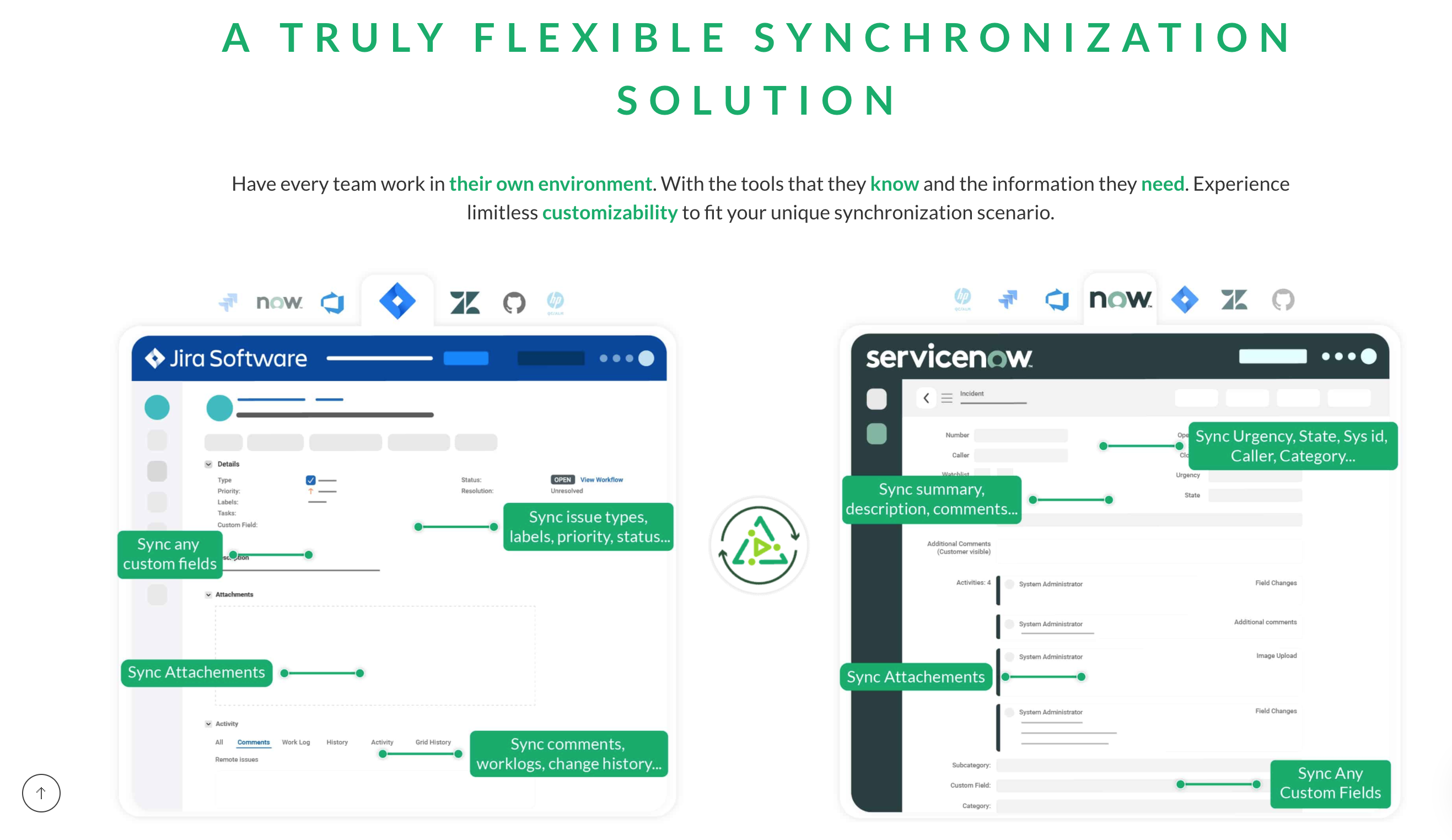
12. Exalate
Exalate comes in slightly different from Zapier in the sense that it is an integration solution with a niche focus on two-way synchronization for task management systems. It is the only solution on the market that is built specifically for complex collaboration use cases between teams and across different companies using platforms such as SalesForce, ServiceNow, Jira, Zendesk, Azure DevOps, and more. Exalate allows you to connect these systems seamlessly in a two-way sync with a no-code mode option.
Pricing is inclusive for all kinds of team sizes, from a free plan for small teams to custom pricing for enterprise teams.
Key features:
- Thanks to its distributed architecture, it allows for complete decentralized control over data which gives total autonomy to each side of the connecting parties over what information is shared and exactly how to interpret incoming information.
- It is very flexible, for business users there is an intuitive no-code option that allows you to set up an integration in minutes, and more advanced technical users can take advantage of its scripting capabilities which is like building it yourself.
- Exalate’s customer service and 24/7 support is legendary and second to none.
Ready to get started?
Tell me what you need and I'll get back to you right away.